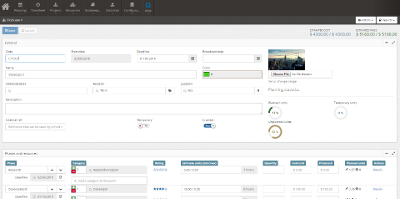Project management
Features of the RPM project management Discover the most eyecatching features of our project management system
Templates
Define project templates that contain the common data for all similar projects. Let RPM generate the projects for you.
Temporary projects
Define temporary projects to start registering data on and link appointments to while the project and related appointments are not visible to regular users until you 'untemp' the project.
Security
Regular users cannot see the projects, only the users with the necessary access rights can see the project details.
Phases
Projects are split in phases. Each phase has its own deadline and is split in resource categories. For each category a number of units/hours can be budgeted.
Cost estimates
Based on the budgeted units and/or hours of the resource categories of the phases, RPM will calculate the estimated cost of the project.
Excel exports
Detailed MS Excel exports of the project are available, with all phases, resources and the timesheet information.